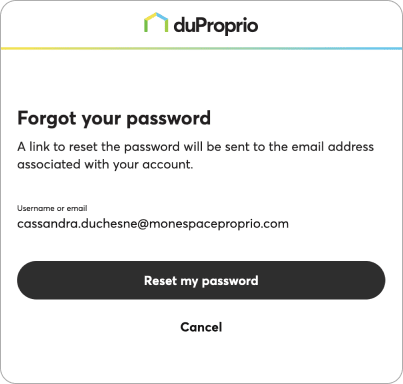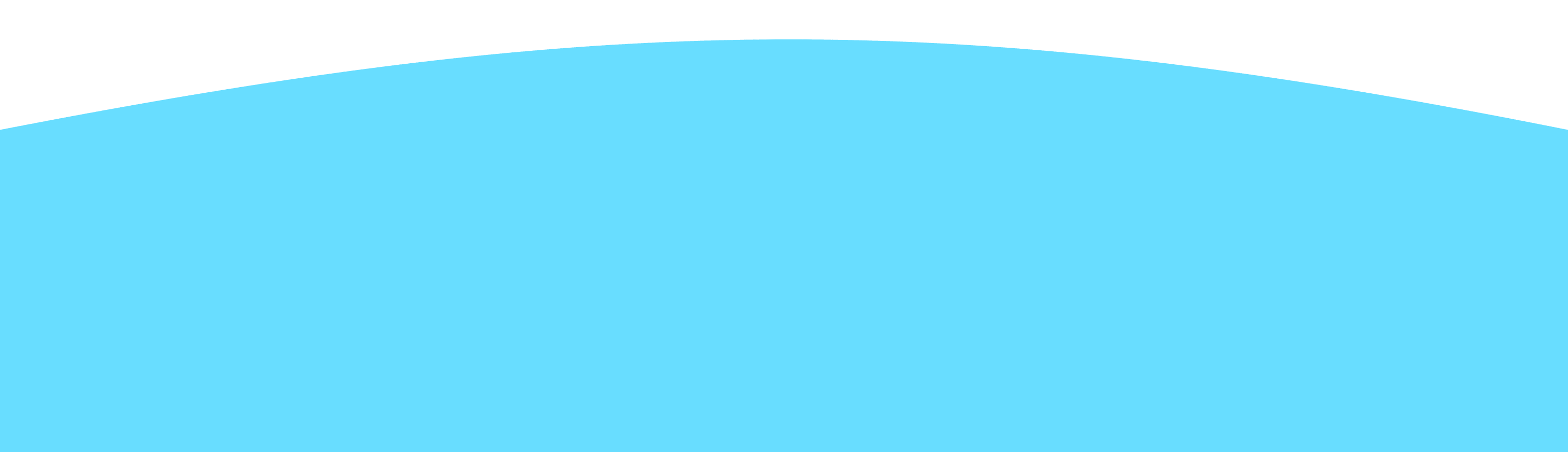Problems logging into your My DuProprio seller account
Here’s how to successfully log in to your account.
Can’t figure out how to access your seller account and listing?
Follow the steps below.
Step 1/2:
Log in to My DuProprio
On the , click “Login” at the top right.
Follow the login steps.
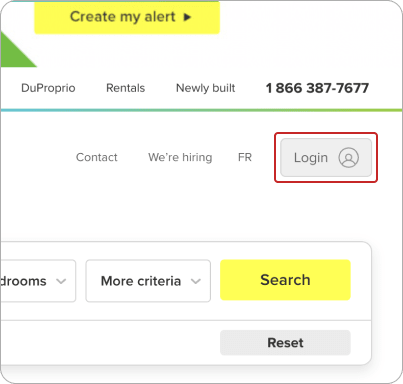
Step 2/2:
Locate your seller account
Click “My DuProprio” (at the top right) to open the drop-down menu, then “My seller account,” the first item in the list.
Clicking “My seller account” will bring you to your account and listing.
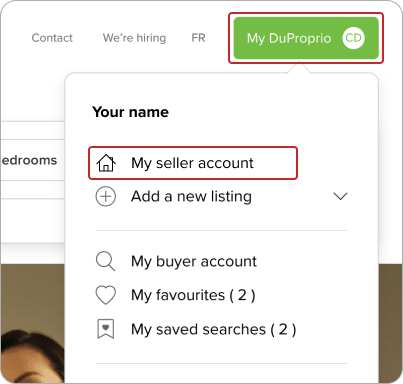
Having trouble logging in?
If you can’t log in to your seller account, try resetting your password first.
Step 1/3:
Enter your identifier
Go to the and enter your identifier in the field provided (in red in the example).
This can be your email address or username.
Click “Continue.”
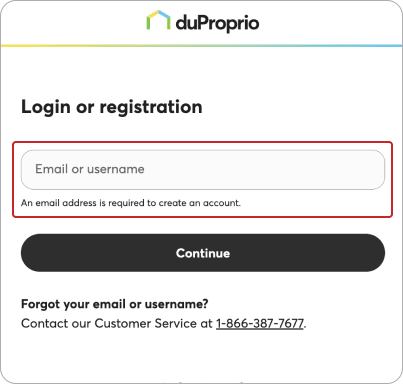
Step 2/3:
Recover a forgotten password
On the login page, click on the “Forgot your password?” button at the bottom of the page.
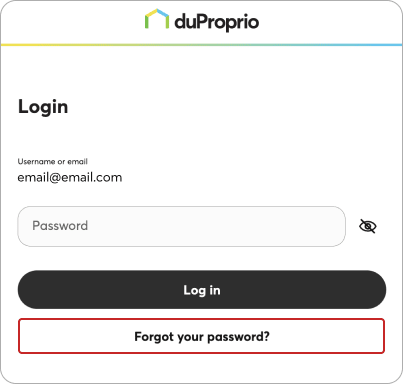
Step 3/3:
Reset your password
On the “Forgot your password?” page, click “Reset my password.”
You will receive an email with instructions on how to reset your password, which will be sent to the email address associated with your account. Follow the instructions.